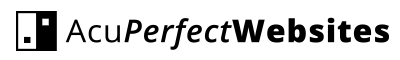Open a Support Ticket:
How to use your website
Common Scams To Avoid
There are a number of common scams that you may encounter around your website, email, or domain name. Scammers take advantage of small business owners
Video: Adding and Replacing Photos
Photos are an easy and effective way to communicate what you treat, how you treat and how you want patients to feel after treatment. The
Video: Creating and Sharing a Blog Post
Blog posts are an excellent way to provide potential patients with information on how Acupuncture can help change their lives and when written with a
Using Elementor
Elementor is a powerful editing tool that can help you easily add and edit content on your site. Log into your site Navigate to Pages,
How To Add A New Blog Post
Post Basics: Posts are the blog aspect of your website: Posts are intended deliver general news or topical updates about your practice. Posts are listed in
How To Create A New Page
Page Basics: Pages are designed to showcase your primary, static content and information: The site’s most important informative content should be maintained on pages. Pages
How To Upload Images & Documents
Media Basics: Adding images and other engaging multimedia content to your site can offer many benefits to your business. Multimedia can provide engaging and informative
How To Edit Your Main Menu
Menu Basics: Your site’s menu should contain only those pages that present your most important, primary content. Menu items can be nested under a main,
How To Edit Your Sidebar
Sidebar Basics: Your site’s sidebar can be easily changed and rearranged. The elements within your sidebar are known as “widgets”. Items in your sidebar include
How To Add A Testimonial To Your Website
We’ve released a new update that makes adding testimonials even easier! Now you’ll see a new Testimonial menu item right in your main Dashboard menu.
PatientReviews+ Guides
How to use PatientReviews+
Three ways to use PatientReviews+ Once you are signed up with PatientReviews+ there are multiple ways you can start collecting reviews and building your online
Setting up your Google My Business
If you’ve reached this page that means you prefer the DIY route but things tend to go a little faster with some handy instructions. Follow
Set up Automated Messages with Acusimple
If you use Acusimple for online scheduling, use this guide to set up an automated email follow-up requesting a review with PatientReviews+ Log into your
Why You Should Set Up A Google My Business Account
When it comes to ways to market your practice, the options seem endless with more being added almost every day. Every service comes with pages